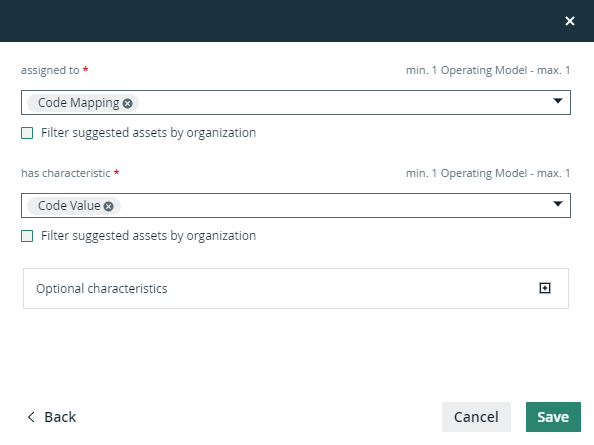You can add, edit, and delete complex relations from an asset.
Choose an option below to explore the documentation for the latest user interface (UI) or the classic UI.
Add a complex relation to an asset
You can add a complex relation to an asset to create a link between two or more assets and add attributes.
Tip If you want to add multiple complex relations at once, consider importing them via the Assets tab on the relevant community or domain page.
Prerequisites
You have a resource role with the Asset > Attribute > Add resource permission, either directly for the asset or inherited from a parent community or domain.
Steps
- Open the asset page.
- Switch on the Show empty optional values option.
- In the complex relation type section, click
.
The Add a Complex Relation dialog box appears. - Enter the required information.Note In the dialog box:
- The available fields depend on the configuration of the complex relation type.
- The minimum and maximum number of assets that you can add is shown in the upper-right corner of each relation field. If the maximum number isn't shown, then it means that it hasn't been set.
- Click Save.
- Open the asset page.
- Click
Add a Characteristic.
The Add a Characteristic dialog box appears. - In the Add a Characteristic dialog box, click the Relations tab.
- Select a relation of the type Complex Relation, for example, Field Mapping Target.
The Add <complex relation type> dialog box appears. - Enter the required information.
The available fields depend on the configuration of the complex relation type.Tip The minimum and maximum number of assets that you can add is shown in the upper-right corner of every relation field. If there is no maximum number, the maximum number of assets to add in the relation was not set. - Click Finish.
Edit a complex relation of an asset
You can edit a complex relation if, for example, you want to edit its legs or attributes.
Prerequisites
You have a resource role with the Asset > Attribute > Update resource permission, either directly for the asset or inherited from a parent community or domain.
Steps
- Open the asset page.
- Click in the field for the complex relation you want to edit.
- Enter the required information.Tip The required fields depend on the configuration of the complex relation type.
- Click Save.
- Open the asset page.
- Find the complex relation you want to edit.
- Click
 to change one of more relations or attributes.
to change one of more relations or attributes.
The Edit Complex Relation dialog box appears. - Enter the required information.Tip The required fields depend on the configuration of the complex relation type.
- Click Save.
Delete a complex relation from an asset
You can delete a complex relation between two or more assets if the minimum number of occurrences in the assignment isn't reached.
Prerequisites
You have a resource role with the Asset > Attribute > Remove resource permission, either directly for the asset or inherited from a parent community or domain.
Steps
- Open the asset page.
- In the complex relation type section, in the Actions column, click
next to the complex relation.
The Delete This Complex Relation dialog box appears. - Click Delete.
- Open the asset page.
- At the end of the line, click
 .A dialog box appears.
.A dialog box appears. - Click Delete. The complex relation is deleted.