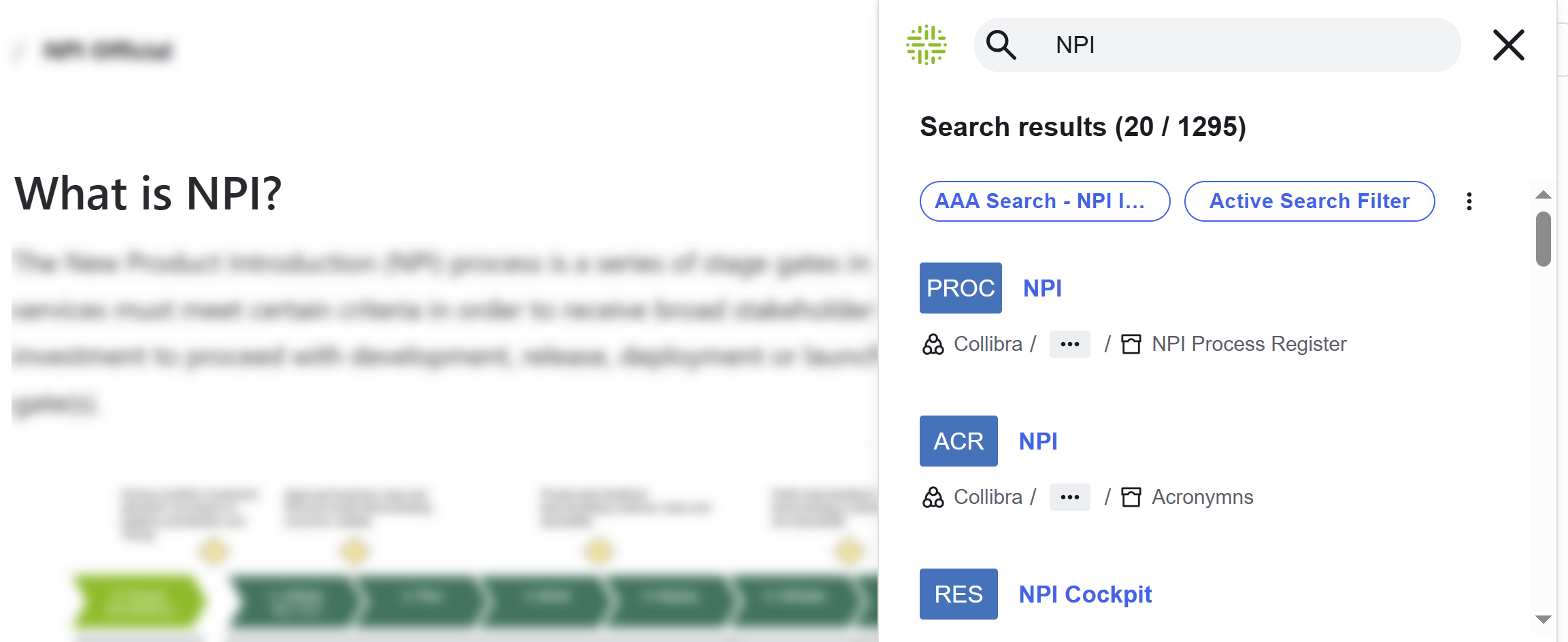After Collibra Browser Extension is configured, you can perform a search from any page against your Collibra Platform by simply selecting the text, right-clicking it, and then selecting Search in Collibra.
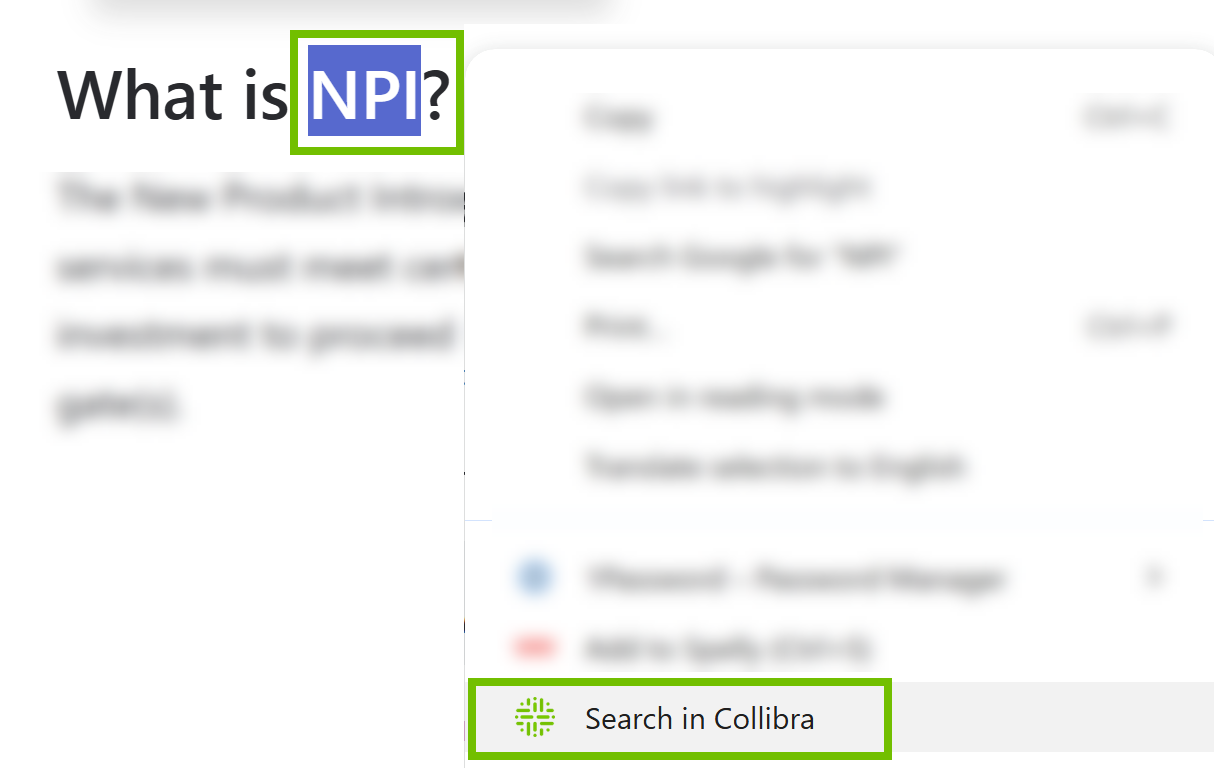
Search results from your Collibra Platform appear on your page. The Search results window shows the saved filters from Collibra as filter buttons. If a saved filter includes custom filter facets, such as those based on relations and attribute types, the custom filter facets are excluded from the filter when used in the Browser Extension.