Choose an option below to explore the documentation for the latest user interface (UI) or the classic UI.
Prerequisites
You have a global role that has the Assessments global permission.
Steps
On the main toolbar, click
→
Assessments.
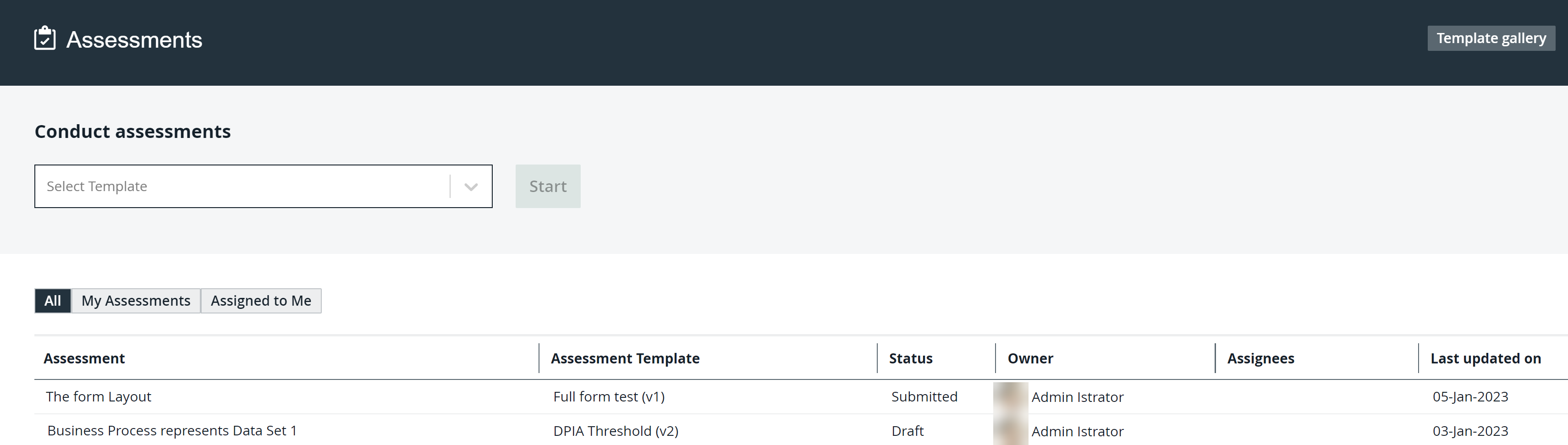
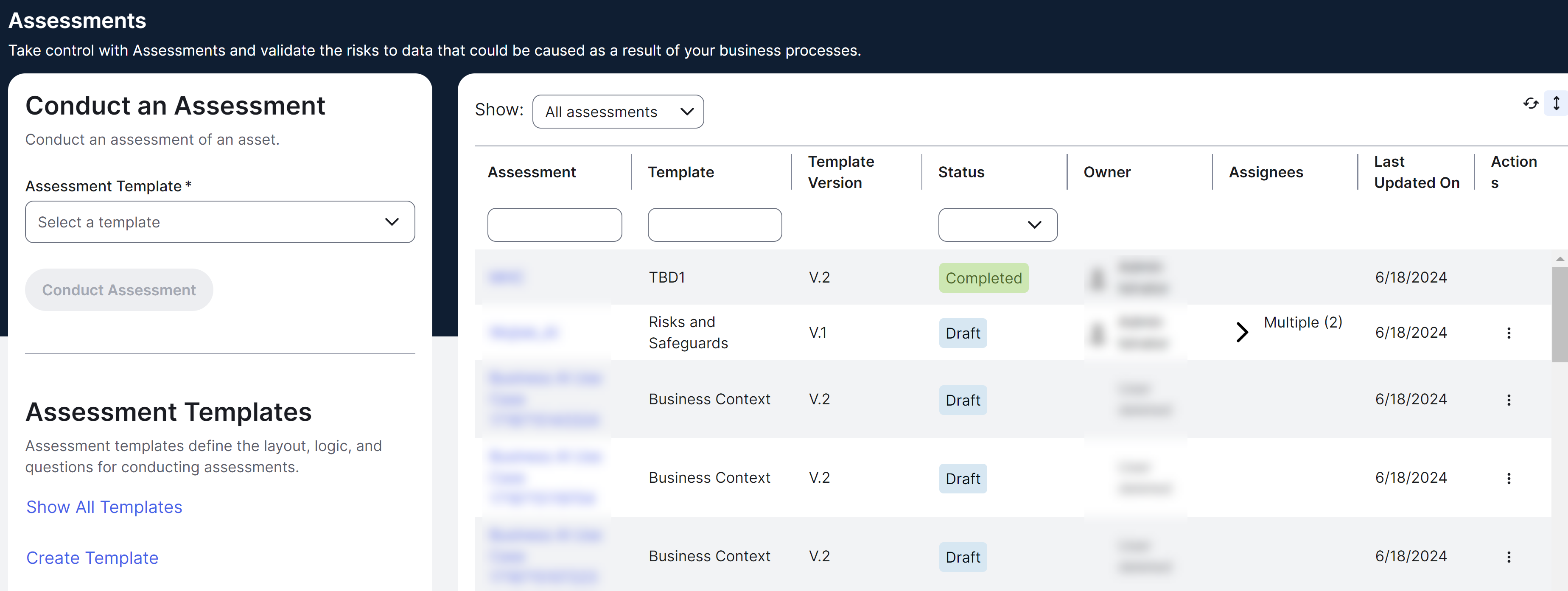
Assessments landing page
The following table describes the columns shown in the table on the Assessments landing page.
|
Column |
Description |
|---|---|
| Assessment | Name of the assessment. |
| Assessment Template | Template used in the assessment. |
| Status | Status of the assessment. |
| Owner | Name of the user who owns the assessment. |
| Assignees | Names of the users assigned to the assessment. |
| Last Updated On | Date when the assessment was last updated. |